
Shazam App Clip in iOS 14.6.
David PhelanApple’s next iPhone software update is almost upon us, expected in the next week or two—it might even be released in the next few days. But while it won’t be a mega-release like iOS 14.5 was, it will have some neat features.
One of them uses App Clips, for Shazam. App Clips, you’ll remember, were announced by Apple last year, and they started arriving with iOS 14.3.
An App Clip is a small part of an app, less than 10MB in size, designed to do a specific job, without—and this is the key—you needing to go to the App Store, find the app, download it and set it up. After all, that can sometimes mean a long wait for the download, let alone the bother of adding account details and so on.
App Clips get round that by just downloading the relevant bit, quickly. You can still download the whole app later if you want, of course.
There are App Clips for several apps, such as Etsy, Panera Bread and SmartGym.
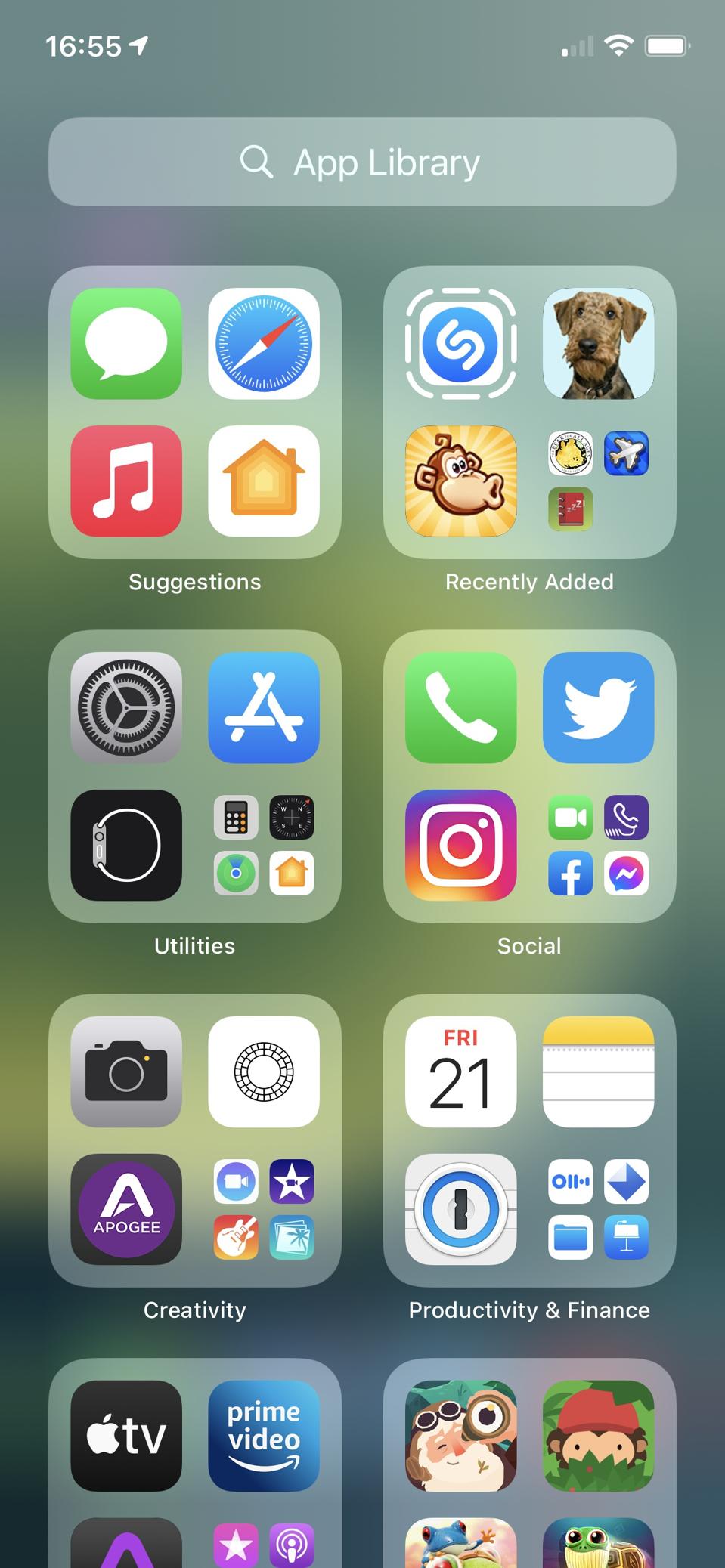
App Library on iOS 14.6 with App Clip of Shazam.
David PhelanMORE FOR YOU
But now, in iOS 14.6, there’s an App Clip for Shazam, the music recognition app. It’s an app that Apple bought a few years back and is integrated into iOS, since iOS 14.2.
Now, as spotted by that modern-day code Sherlock, Filipe Esposito at 9to5Mac, there’s an App Clip for that, too.
This is good news because there’s nothing worse when hearing a song that by the time you’ve downloaded the app, opened it and pressed the button, that it’s finished.
Of course, you can say, “Hey, Siri, what’s this song?” but that’s not always practical. Since Shazam is built in, though not the app, you can add it as an item in Control Center. Go to Settings, then Control Center, to find it where it’s called Music Recognition and has the Shazam logo.
Right now, what happens is this. You hear a tune playing and you simply must know what it is, can’t live without it. Swipe down from the top right edge of the iPhone display to launch Control Center and feverishly press the Music Recognition button. It turns from grey to white, with the Shazam logo pulsating as it listens.
When it’s worked out what this song is, a banner will appear at the top of the iPhone screen. Tap it and it’ll take you to shazam.com with details of the track and an invitation to listen on Apple Music.
From iOS 14.6, however, something else happens.
You listen, swipe and press as before but this time, when you tap that banner, something else happens. A tile opens on screen inviting you to “Explore your song”. Tap that and it’ll have full details of the song, an invitation to play it on Apple Music and a link so you can download the Shazam app in full, if you like.
You don’t have to and you may feel the tiny App Clip is enough, thank you very much. Which is fine.
You can find it in the App Library, recognizable because the familiar Shazam logo is surrounded by the dotted line that tells you it’s an App Clip, not a full app.
Press and hold to get options to remove it, view in App Store or share it with someone else.
The download of the App Clip took a very small number of seconds, took up almost no space and worked very well, if not as comprehensively as the full Shazam app.
App Clips are fascinating. I’m waiting for the many parking apps that are available across London will offer App Clips to save me standing in the rain adding personal details to yet another app.
In the meantime, iOS 14.6 has a neat little extra for music lovers.
The Link LonkMay 21, 2021 at 11:01PM
https://ift.tt/3vb1J9a
Apple iOS 14.6: The Next iPhone Update Includes A Genius New Feature - Forbes
https://ift.tt/2ZaIe2Q
iOS
:no_upscale()/cdn.vox-cdn.com/uploads/chorus_asset/file/22686894/backboneonexbox.jpg)
No comments:
Post a Comment