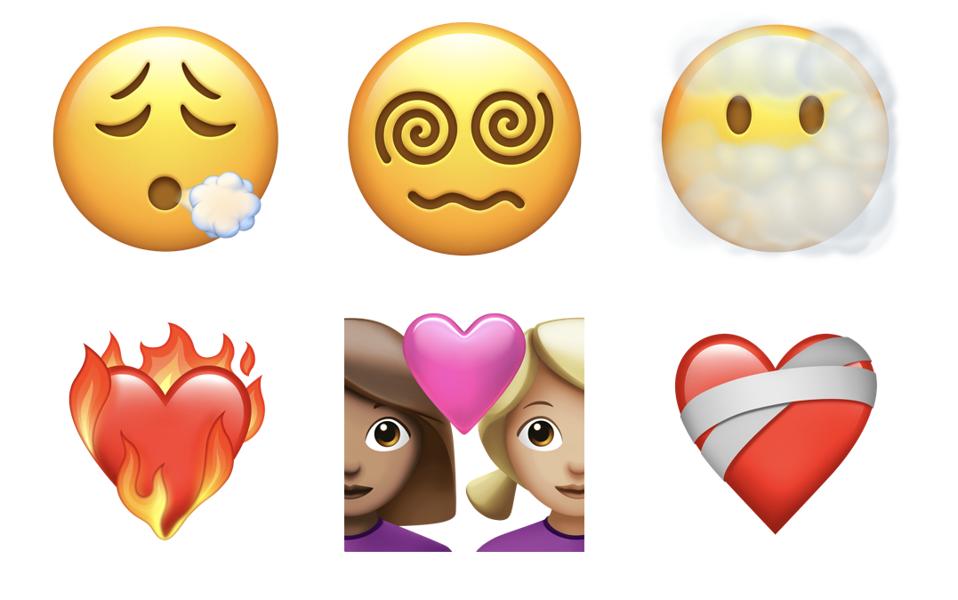
New emoji are just one part of iOS 14.5
AppleIt’s all a bit surprising: usually Apple’s iOS update cycle gets quieter as it goes on. The big upgrades come at the beginning, followed by a couple of intriguing extras relatively early on and from then on it’s just bug-squishing and the occasional modest new feature until the end.
Not this year.
The next big update, iOS 14.5, is due very soon and will be easily the biggest mid-cycle upgrade in recent years, probably ever. Apple CEO Tim Cook said that it’s coming in the next few weeks—though I suspect it’ll be sooner than he’s letting on—and is highly anticipated. Here are 10 reasons why, and while the list gets longer with every new developers’ beta, I think this is probably the complete set.
1. Unlock with Apple Watch
In these mask-wearing days, unlocking your iPhone can be a pain. It takes a little longer for the iPhone to see it can’t confirm if it’s you or not and offer up the passcode screen. Well, if you have an Apple Watch, and it has a passcode enabled, then you’re in business. When you go to unlock the phone, the iPhone checks with your Apple Watch which, in a split-second, confirms it’s you and unlocks the phone.
But what about Apple Pay, you ask? The mechanism only authorizes an unlock, not a payment, so you’ll need your passcode for that or, since you’re wearing an Apple Watch, double-press the Side button to make the payment.
MORE FOR YOU
This is one of those tiny improvements of convenience that you’ll be glad of every time you use it.
2. App Tracking Transparency
This is a Very Big Deal. Currently, apps use something called Identifier For Advertisers (IDFA) as a way of tracking you on your phone across apps and across services. It uses a random device identifier to deliver customized advertising. IDFA is loved by advertisers because it is an accurate means to track iOS users. Data can be collected and even sold online.
If that sounds somewhere between annoying and downright creepy, well, you’ll like App Tracking Transparency. It requires apps which track you to ask your permission to do so. You can choose, in other words, whether you want to be tracked or not.
That’s all there is to it and since you can still say yes, you might wonder why companies like Facebook are up in arms about this new feature. Facebook argues that IDFA lets them know how well ad campaigns have gone. Still, since it’s estimated that around two-thirds of iOS users are going to click “Ask App not to Track” rather than “Allow”, you can see why companies relying on advertising don’t care for it.
But, if you’re an iPhone user who likes the fact that you can now sign up to an app with Apple rather than your own email, you’ll see it fits perfectly with Apple’s strenuous support of privacy.
3. Automatic Battery Recalibration
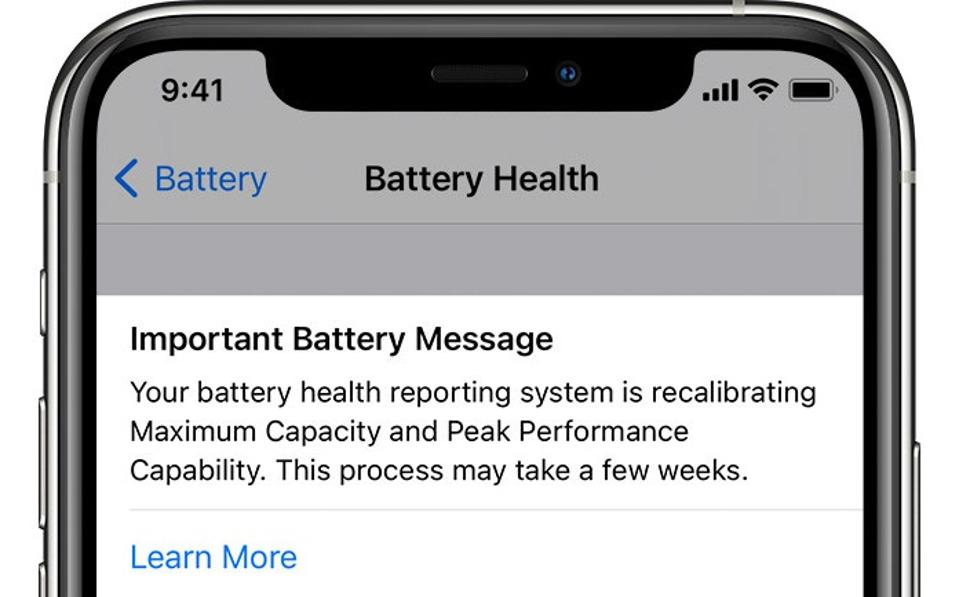
A glimpse of iOS 14.5 battery recalibration.
AppleThis is only coming for iPhone 11, iPhone 11 Pro and iPhone 11 Pro Max—for now, at least. It’s there to overcome a bug which led to unexpected battery drain or reduced performance. Now, with this feature, it means owners get a really accurate understanding of the battery capacity and performance. It starts up as soon as you’ve installed the software and takes “a few weeks” to complete.
Apple says that in a small number of cases, if recalibration isn’t successful, an authorized provider can “replace the battery free of charge to restore full performance and capacity.”
4. So many emoji
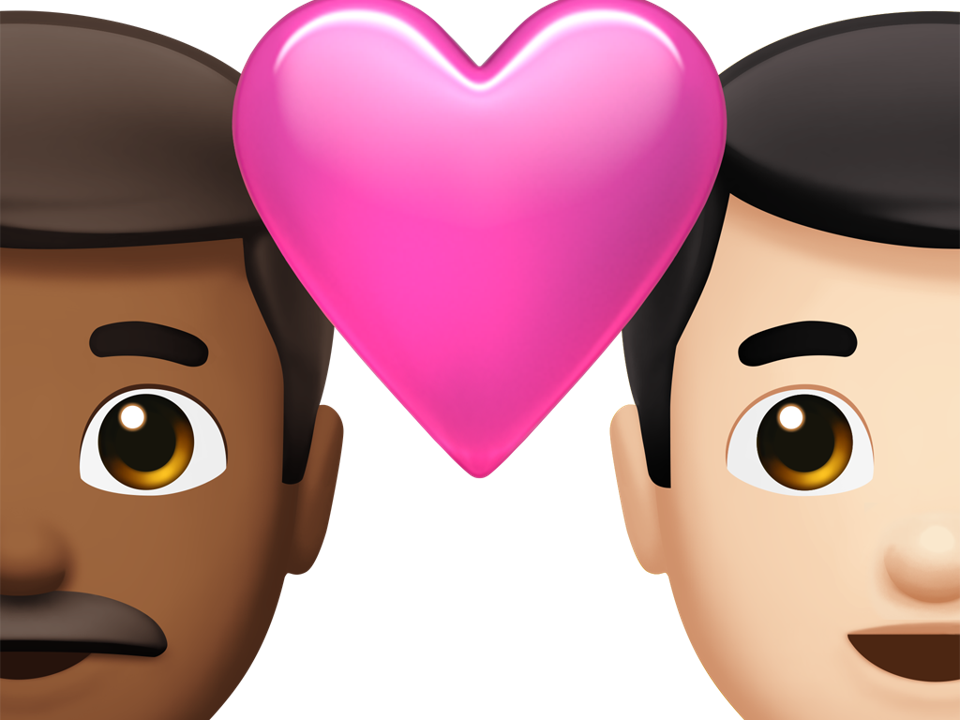
Heart and couple - a new Apple emoji.
AppleMore than 200 new emoji are coming. If that sounds overwhelming, the majority are gender and skin color variants of the all-new items. Three Smiley faces, including Face Exhaling, which could be your breath showing up on a cold day or, less attractively, somebody coughing. There’s also Face with Spiral Eyes and Face in Clouds which I still thinks looks a bit on the rude side. Then there’s heart on fire, heart mending, lots of couples’ faces, rock climbers with safety helmets and a new headphones icon which looks uncannily like AirPods Max. Must be a coincidence, right?
Full details of the new emoji here.
5. New Siri voices
These two new U.S. English voices are designed to be more natural-sounding. The new software no longer categorizes them by gender, calling them merely Voice 1 or Voice 2. We always knew Siri didn’t have a gender. Ask Siri now whether she’s female or male and they’ll say various things including, “I am genderless. Like cacti and certain species of fish.”
6. Pick which music service
You can pick your default web browser already. This is not the same as that, you don’t pick a default music service. Instead. Siri will ask you which service you want to use when you request it plays a song. Siri will remember that preference. But, cleverly, Siri also takes note if you prefer Books or Audible for audio books, Apple Podcasts or Spotify for podcasts and so on.
7. Dual sim now supports 5G on both
Worldwide support for dual sim at the fastest-possible connection speeds are now on the table. Of course, if you’re abroad, your roaming contract may not stretch to 5G, but the phone will be capable of it if it is. Works in your home country, too, of course.
Until now, if you had two active sims, only one could enjoy 5G goodness.
8. Upgrades to Podcasts
There’s a new look to the Podcasts app so the design looks more like the Apple Music app. Until now, if you tapped a podcast name, it would up and start playing. Now, you get more information on the details page and use the separate Play button to get listening. This is handy if the podcast’s title is so long it’s hard to know which episode is which.
9. New features for Reminders
Sort your reminders better with options for due date, creation date or manual sorting as you please. Again, this seems a minor change which nonetheless could have big repercussions as you use it.
10. Apple Fitness+ now works with Smart TVs
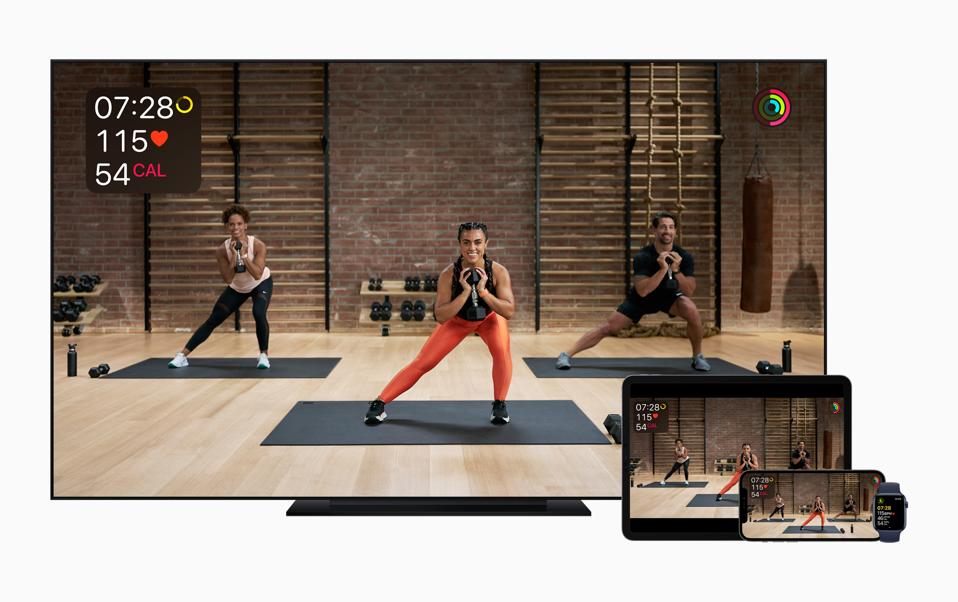
Watch the Apple Fitness+ workout on your Apple TV, iPhone or iPad.
AppleSo, you’ve got an iPhone and Apple Watch. You’ve signed up to Fitness+ and you’ve heard Fitness+ workouts look amazing on a TV, using the Apple TV box. You’re right, by the way, they look fantastic on the big screen. But you don’t have an Apple TV.
Okay, so you may be in luck, partly, with iOS 14.5. You can throw the video from the iPhone to a TV with AirPlay 2 support. Fitness+ didn’t have AirPlay 2 support before.
It’s not quite the real deal as your heart rate and Rings data don’t pop up on the TV, but it’s better than nothing.
11. Miscellaneous: Map App Guides, games controllers, more
There’s lots more but in brief: Siri can start a Group FaceTime Call with multiple contacts or a group.
Apple Music adds lyrics sharing so you can share the words of your favorite song on Messages, Facebook and Instagram Stories.
Map app guides get better images and headers to look like an altogether more professional experience.
Using your PS5 or Xbox Series X controllers with your iPhone or iPad is finally supported.
There is, in other words, an awful lot to look forward to. Coming soon.
The Link Lonk
April 10, 2021 at 07:33PM
https://ift.tt/2Qef7tD
Apple iOS 14.5: 11 Ways The iPhone Software Upgrade Will Be Awesome - Forbes
https://ift.tt/2ZaIe2Q
iOS
:no_upscale()/cdn.vox-cdn.com/uploads/chorus_asset/file/22686894/backboneonexbox.jpg)
No comments:
Post a Comment