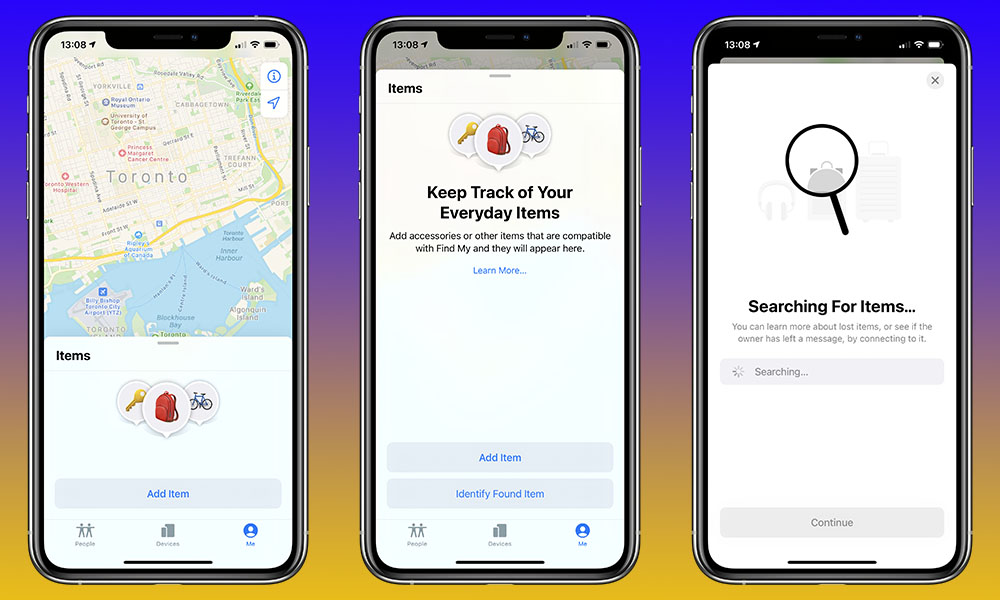
More evidence for Apple’s location tracking tags has appeared in the latest iOS and iPadOS betas, with actual user-facing setup screens being triggered in the Find My app in some cases, pointing to an imminent release of the new tracking tags designed to integrate with Apple’s Find My Network.
We already saw a sneak preview of some of the configuration screens in iOS 14.3 last month, those included setup videos found by developers poring over code. However, with iOS 14.4 the screens are actually appearing for some users during normal use of the Find My app.
While there doesn’t seem to be any way to trigger the new set up screens directly, we did see them come up inadvertently when opening the Find My app on an iPad Pro running iPadOS 14.4 from a location notification banner.
The new screens look very similar in concept to the ones found in an internal iOS 13.x build last year, although they’re obviously more polished, and now include buttons both for pairing a new item tracking tag as well as identifying an unknown tag that you may have come across.
Last month developer Steve Moser provided some insights into how AirTags will work, including the ability to scan found AirTags or other compatible item tracking tags to either reunite them with their original owner or try and figure out who might be stalking you in the event that you find one where it’s not supposed to be.
To be clear, as we already saw with the iOS 14.3 code discovered last month, these new screens don’t make any specific references to “AirTags” but instead refer more obliquely “accessories or other items that are compatible with Find My,” suggesting that Apple may be planning to roll out the Find My Network that it announced at WWDC either before or alongside the release of its own AirTags.
Considering that AirTags’ biggest potential competitor, Tile, is already calling for antitrust investigations before Apple has even announced its plans, it seems reasonable that Apple hopes that opening up Find My to third-party developers — and ensuring that it’s available before AirTags are actually announced — will stem off any actual antitrust concerns, although considering Apple’s strict rules for its Find My network, that remains to be seen.
How to Bring Up the Item Tracking Screens
Keep in mind that there’s not much you can do with the new item tracking user interface right now, as there’s no hardware available yet to take advantage of the new features. If you’re curious, however, you might be able to bring them up yourself by following these steps:
- Make sure you’re running iOS 14.4 on your iPhone or iPadOS 14.4 on your iPad.
- Open Find My.
- Tap on Devices from the bottom navigation bar.
- Tap on a device belonging to you or a family member that’s currently offline.
- Under Notifications, tap the switch beside “Notify When Found” to turn it on.
- Close Find My (you may need to force-quit the app).
- Wait for a notification to appear letting you know that your device has been located (due to what’s likely a bug in iOS 14.4, this seems to happen even if the device is still offline).
- Tap on the notification banner.
Although we originally came across these screens inadvertently on our iPad, we could reproduce this consistently on both our iPhone and iPad running iOS/iPadOS 14.4, using the steps above with a family member’s Apple Watch SE as the “offline” device, although it wasn’t nearly as consistent with other devices, and in fact it only seemed to come up when Find My incorrectly identified an offline device as having actually been located.
At this point, the “Learn More…” link goes to a non-existent Apple Support page, while the “Add Item” and “Identify Found Item” buttons will simply begin searching for nearby tags. Of course, since you won’t have a compatible tag, they’re not going to find anything, but you can see how the images and descriptions on the searching screens match what was previously hidden in iOS 14.3.
The ability to trigger these screens right now is almost certainly a bug, since it doesn’t make any sense for them to come up as a result of tapping on a location notification, but the fact that they come up at all is more evidence that Apple’s AirTags are right around the corner.
The Link LonkDecember 29, 2020 at 01:35AM
https://ift.tt/3aMSgNM
AirTags Set Up Screens Now Appearing in iOS 14.4 - iDrop News
https://ift.tt/2ZaIe2Q
iOS
:no_upscale()/cdn.vox-cdn.com/uploads/chorus_asset/file/22686894/backboneonexbox.jpg)
No comments:
Post a Comment