
Our pick
Parcel
Easy to use and quick to update, Parcel has everything you need to stay on top of shipments from USPS, FedEx, UPS, and more.
Buying Options
Parcel, for iOS and macOS, is the most full-featured, easiest-to-use package tracking app available for Apple devices. It takes only seconds to add tracking numbers in a variety of ways, and the understated design lets you easily see where your deliveries are and when they’ll reach their destination. Push alerts generally come faster than with other tracking apps, and the app syncs across all Apple devices and Parcel’s website. Parcel charges $3 a year if you want to track more than three packages at once, but unlike all of the apps in our test group that don’t charge a fee, Parcel doesn’t comb through your email to collect personal data and sell it to advertisers. We think privacy is worth paying for.
The ability to quickly and easily add a tracking number is the most important feature of any package tracking app, and Parcel offers multiple ways for you to do so, each of which is as simple as (or even simpler than) the corresponding option in any other app. If you’re just receiving packages, the first method you’ll probably use is manually adding a tracking number. You can do so inside the app or with a long press of the app icon on your homescreen. If you have a tracking number already copied, Parcel will automatically recognize it; if not, you can manually type in the number. Or, if you have the shipping-label barcode, you can simply scan it by pressing the barcode icon.

No matter how you add your number, Parcel almost always recognizes the package-carrier service (it supports more than 300) instantly and correctly, automatically filling the name in without your input. In some cases, when two carriers both use the same tracking number, you may need to select the correct one. This three-step number-entry process—tap, enter the number or scan, and confirm—is the simplest of any app we tested. Other apps we tested required us to choose the carrier as well, making the process take just a little longer. In Parcel, you can also choose to add a description to any shipment, such as the name of the item inside or who the package is for, but it’s not required.
In addition to copying and pasting a tracking number or scanning a barcode, Parcel allows you to forward emails with shipment information to a unique address. From there, it automatically adds the tracking number to the app. This isn’t the only app that has such a feature (our runner-up pick, Deliveries, does as well), but Parcel provides clear instructions on how to set up automatic-forwarding rules for Gmail and iCloud accounts, which means less work on your part to look it up or otherwise figure it out. (If you forward emails from Amazon, you can log in to your Amazon account through the Parcel app to have it pull in the name of the item that’s shipping. The developer told us that the app doesn’t store any of the login information itself; rather, the information is stored on-device. In our testing, the app didn’t always keep us logged in.)
Parcel displays all your deliveries in a single list (with rather drab, uniform coloring), and when packages have a known arrival date, it shows a countdown next to each such listing. You can sort the list by when the tracking was last updated, the date items were added, the estimated delivery date, or alphabetically. The app also has a filter to show all deliveries, active deliveries, recent deliveries, or completed deliveries; in testing, we found selecting active deliveries to be particularly helpful, although you may want to see completed deliveries depending on what you’re using the app for. At any time, you can have 50 active shipments being tracked, or 200 total, including completed deliveries. Once you reach the limit, you need to delete old, completed deliveries in order to add new ones.

Tapping on any delivery pulls up its tracking history, as well as a map charting its geographical progress from sender to recipient. The menu in the top right of the screen offers a number of helpful options, including contacting the shipper’s customer service phone line and sharing the shipment information. Parcel allows you to send tracking information to anyone, whether they have the app or not—when you tap the share button, it automatically generates a webpage with the full tracking info. The Deliveries app, on the other hand, requires the recipient to have the app installed to see what you share.
Once we narrowed our finalists to Parcel and Deliveries, we made sure they each had the same set of tracking numbers entered so that we could see how they compared over the course of several deliveries. We discovered that, in almost every case, Parcel would send us push notification updates before Deliveries, which seemed to do periodic checks of all the numbers it was tracking and send a slew of updates at once. It’s true that most updates aren’t very important or time-sensitive—do you really need to know right away that your new iPad has arrived at the FedEx hub in Memphis?—but if Parcel can let you know that a package has made it to your door faster than the competition, that’s a real advantage, especially if you live in an area where packages tend to get snatched. By default, you receive notifications only between 8 a.m. and 10 p.m., but you can toggle that setting to get alerts whenever a package has an update.
Parcel is available on every major Apple platform: iPhone, iPad, Mac, and Apple Watch (alas, there’s no Apple TV app). There’s also a web app that you can pull up from any browser. All of these stay in sync thanks to Parcel’s own cloud service, not iCloud. The app’s developer, Ivan Pavlov, has kept the software well updated and has been quick to add new features, introducing them with each version of iOS. Parcel works with Siri voice-control shortcuts, and it has a widget for iOS 14 that can show the status of a handful of shipments on your homescreen.
Most package tracking apps are free to download, with an annual subscription cost of $5 or less. Parcel costs $3 annually, although if you want to try it out before you buy, you can track up to three packages at a time without paying. Because almost all the apps we considered are inexpensive, price wasn’t a deciding factor for us. The nominal cost is absolutely worth it for what you get.
The Link LonkOctober 23, 2020 at 12:09AM
https://ift.tt/2Hgj3G9
The Best Package Tracking App for iOS and macOS - The New York Times
https://ift.tt/2ZaIe2Q
iOS
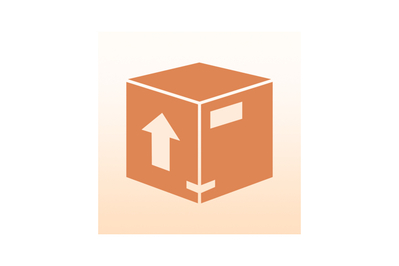
:no_upscale()/cdn.vox-cdn.com/uploads/chorus_asset/file/22686894/backboneonexbox.jpg)
No comments:
Post a Comment