Apple has just launched iOS 13.7 with a vital contact tracing system update more deeply integrated into the operating system. Here’s how it works.

Apple has just launched iOS 13.7 with a vital contact tracing system update more deeply integrated ... [+]
NurPhoto via Getty ImagesYesterday, Apple launched what is very likely the last operating system update until iOS 14 hits, iOS 13.7. It’s not a huge upgrade, features-wise, but it does come with an update that could be integral to your health—Covid-19 contact tracing without a dedicated app.
So, what does this mean? As most people will know, Apple and Google have been working together on a coronavirus contact tracing system with the hope of wide-scale adoption across the world.
Previously, users had to download a dedicated app from their local public health organization in order for it to work, but now, both companies (Apple’s iOS and Google’s Android) are integrating the technology more directly into their operating systems.
In Apple’s case, this is happening with iOS 13.7, and Google Android users will gain the same update later this month in devices running Android 6.0.
iOS 13.7 makes contact tracing easier to adopt
Under the new Exposure Notification Express system, the underlying technology remains much the same, but contact tracing should be much easier to adopt for public health authorities, because it saves them a lot of the legwork of having to build, test, launch and maintain their own app.
Apple and Google, and health officials across the word, will be hoping this makes contact tracing easier to adopt, more widespread in its use and therefore more effective in the fight against Covid-19.
Current contact tracing apps are not impacted by this new framework, and public health authorities can still build their own apps in the future.
"As the next step in our work with public health authorities on Exposure Notifications, we are making it easier and faster for them to use the Exposure Notifications System without the need for them to build and maintain an app," Apple and Google said in statement.
How the contact tracing system works
Apple (and Google’s) contact tracing system is based on Bluetooth technology, which can detect when two smartphones come within two meters of each other for a certain period of time. If one of those people later tests positive for Covid-19, a notification will be sent to everyone they came into contact with. Those people will then be given the opportunity to download an official public health authority app if they haven’t already.
The person who has tested positive for Covid-19 has the choice whether to share that information with the public health app. The public health apps must be of a high standard that respects your security and privacy.
Should you turn on exposure notifications in iOS 13.7?
Given that you are reading this article, I am going to assume you are an Apple iOS user. If you go to your settings in iOS 13.7 and scroll down, you’ll find an icon labeled “Exposure Notifications.”
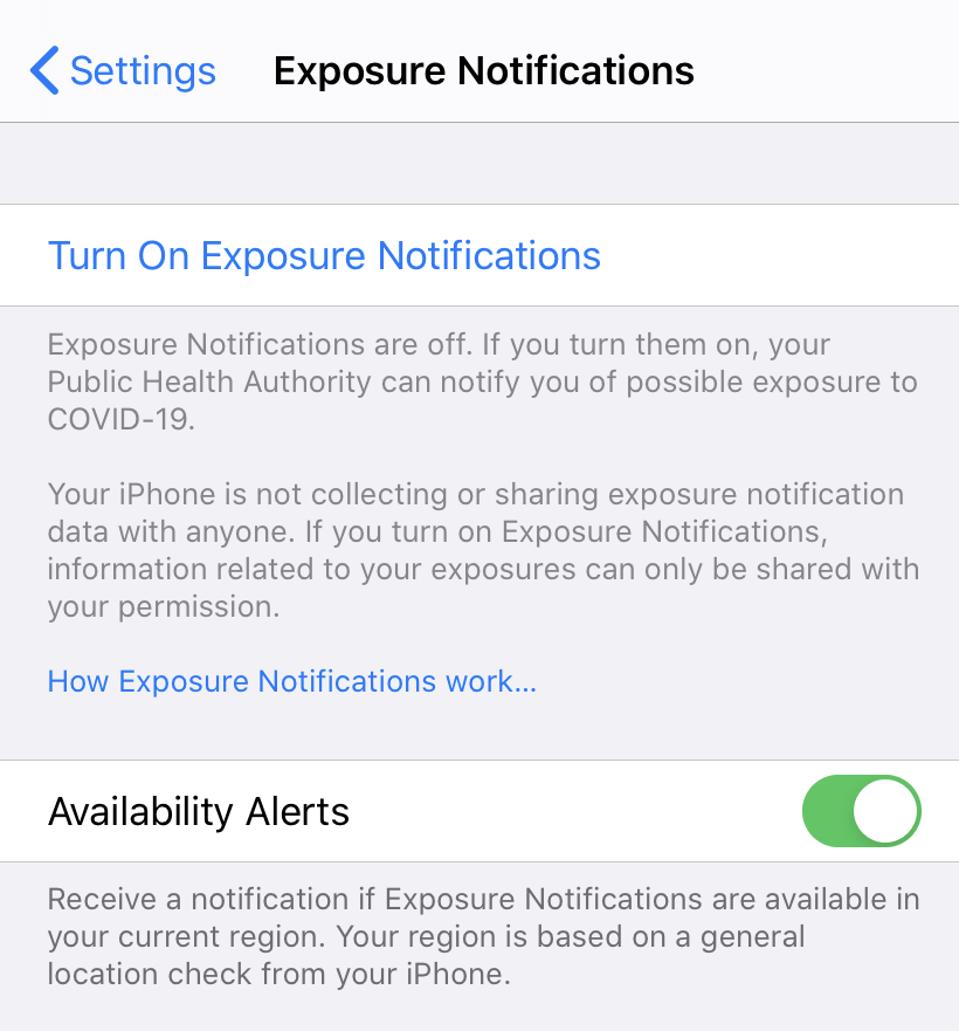
If you go to your settings in iOS 13.7 and scroll down, you’ll find an icon labeled “Exposure ... [+]
Apple iPhoneIf you open this, you’ll see the Covid-19 notifications are turned off by default. Whether you enable them is up to you. Although it does mean Apple is collecting more data, the process is pretty private—at least as much as it can be—as Apple explains: Your phone is not collecting or sharing exposure notification data with anyone. If you turn on Exposure Notifications, information related to your exposures can only be shared with (the public health authority) with your permission.
So the big question is, should you turn it on in iOS 13.7? It’s a tough question, especially so for someone who cares about their security and privacy, as most of us do.
With contact tracing, it comes down to whether you can prioritize the greater good—the process could work well to help stop the spread of Covid-19, but it needs as many people as possible to opt in. Then it comes down to trust. Do you trust Apple to have set a high enough standard to protect your privacy? The firm has been doing pretty well of late, and iOS 14 is set to boost that further.
The Link LonkSeptember 02, 2020 at 05:42PM
https://ift.tt/3hQuOA9
iOS 13.7: Apple’s New Covid-19 Contact Tracing System Explained - Forbes
https://ift.tt/2ZaIe2Q
iOS
:no_upscale()/cdn.vox-cdn.com/uploads/chorus_asset/file/22686894/backboneonexbox.jpg)
No comments:
Post a Comment