A valuable update to Apple Maps that comes with iOS 14 is cycling directions. While Google Maps has had this feature for some time, Apple goes a step further by including if you’ll be using bike lanes or side roads on your route, a toggle to avoid busy roads or hills, and more. Read along for a look at how to use the Apple Maps cycling directions in iOS 14.
While it may have been a self-selecting sample, when my colleague Ben Lovejoy wrote a feature request last year that Apple should add cycling directions to Apple Maps, 98% of 9to5Mac readers agreed in a poll. So it’s probably fair to say this is something many will be excited to see arrive with iOS 14.
As with other Apple Maps updates we’ve seen, cycling directions won’t be available in all areas but it’s worth checking where you live regularly to see when they’re added.
We’ve found them available in the Bay Area to get a peek at how the new feature looks and works on iPhone but haven’t seen them available elsewhere yet.
Note: iOS 14 is available as a free public beta as well as the developer beta. Read more here on how to install them. Keep in mind it’s not a good idea to run beta software on a primary device as performance issues, bugs, and more are worked out.
iOS 14: How to use detailed cycling directions in Apple Maps
- Open Apple Maps and use the search bar to look for directions
- Tap the new bicycle icon to change the route type
- If Apple Maps cycling directions are available in your location, you’ll see an elevation overview for the ride along with distance and estimated travel time
- You can swipe up on the direction card to get toggles for avoiding busy roads or hills as well as reporting issues
- Tap the elevation graph/time estimate to see route details before you start the guidance
- Tap “GO” when you’re ready to roll
Here’s how cycling directions look in Apple Maps in iOS 14 on iPhone:

Here’s what you’ll see if cycling directions aren’t available where you’re searching:
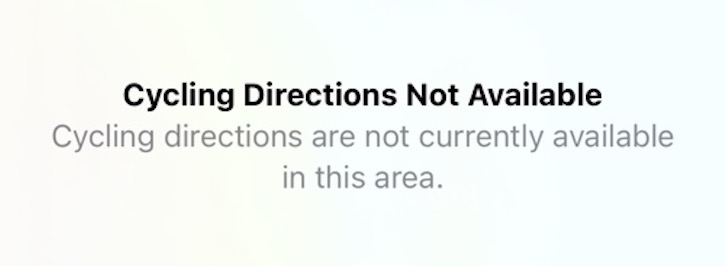
You can also find new settings for cycling directions in Apple Maps in the Settings app. These include setting cycling as your preferred type of travel and toggles to avoid hills and busy roads.

Read more 9to5Mac tutorials:
FTC: We use income earning auto affiliate links. More.
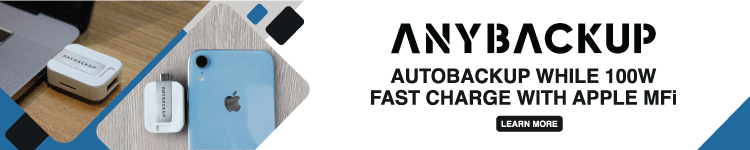
Check out 9to5Mac on YouTube for more Apple news:
The Link LonkJuly 25, 2020 at 05:58AM
https://ift.tt/3g3wrcI
iOS 14: How to use detailed cycling directions in Apple Maps - 9to5Mac
https://ift.tt/2ZaIe2Q
iOS
:no_upscale()/cdn.vox-cdn.com/uploads/chorus_asset/file/22686894/backboneonexbox.jpg)
No comments:
Post a Comment